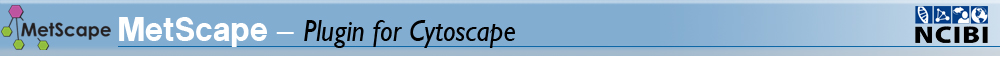Try MetScape
The current version of MetScape is 1.01 which was released to Cytoscape on December 22 2009. You can get the plugin information from Cytoscape plugins web page under "Network and Attributes I/O Category". MetScape 1.01 is verified to work in Cytoscape v2.6.x. There are three ways to launch MetScape 1.01, you can use any one of them:
Launch MetScape from within Cytoscape
Install MetScape from within Cytoscape using "Plugins Management" feature provided by Cytoscape under "Network and Attribute I/O" category. Use this way, you can easily update MetScape when newer version comes out later.
- Install Cytoscape (If you have not done this before)
- Startup Cytoscape
- Plugins->Manage Plugins->Available For Install->Network and Attribute I/O->MetScape 1.01->Install
- You will see MetScape item under Plugins menu
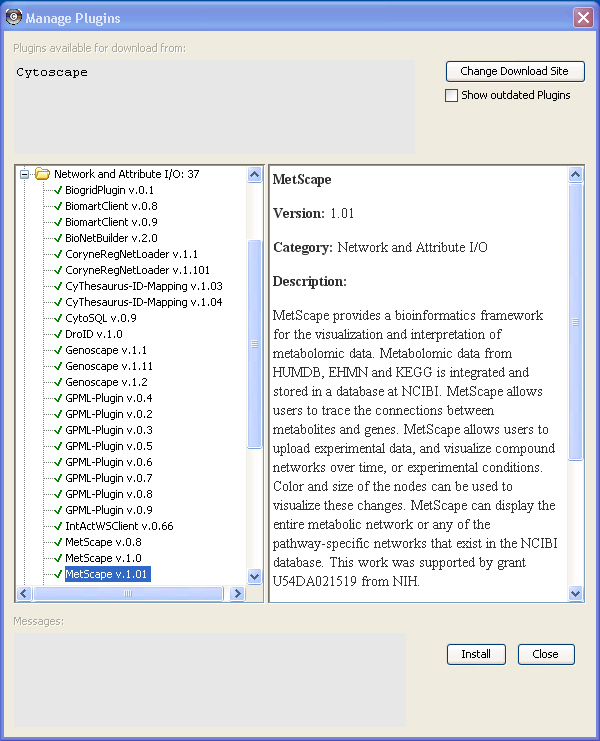
Download MetScape jar file and save to cytoscape plugins folder
- Install Cytoscape (If you have not done this before)
- Download MetScape jar from Cytoscape plugin website under "Network and Attributes I/O" category and store it into yourCytoscape/plugins directory
- Startup Cytoscape->plugins->MetScape
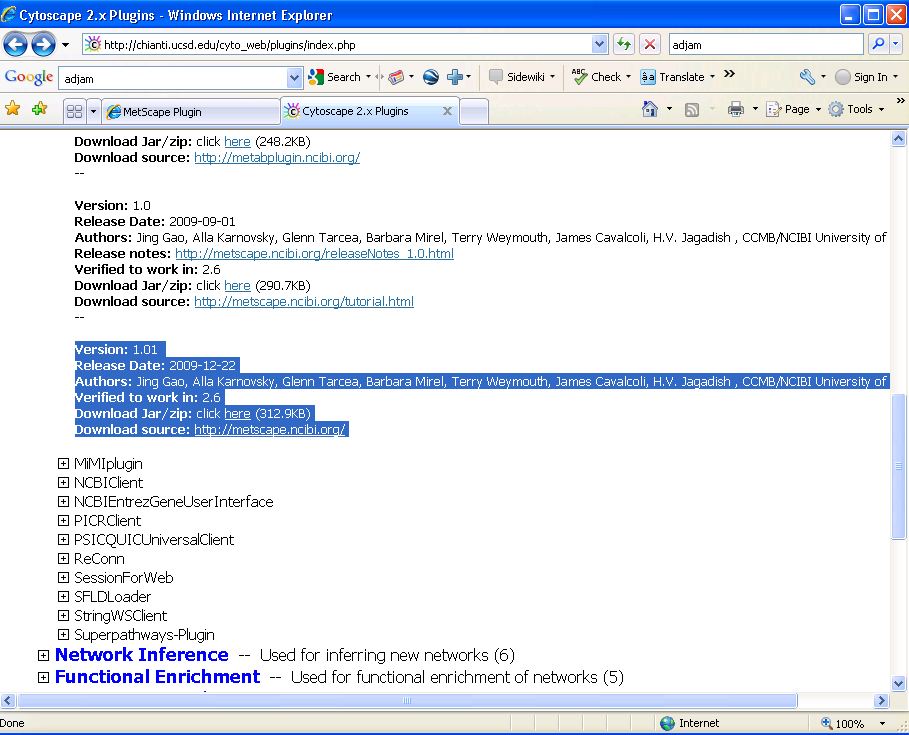
Launch MetScape with Java Web Start
Click here to launch Cytoscape with MetScape 1.01 using Java Web Start (Java JRE5 or above is required on local computer).
Contact NCIBI:
mimi-help@ncibi.org
www.ncibi.org
Contact Cytoscape:
Developers: Developer team
Bug Report: Bug Tracker
For any suggestions and questions about our MetScape Plugin, please email to mimi-help@umich.edu